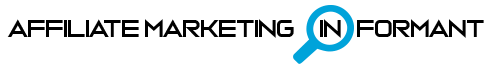Did you get a copyright claim on your Vidnami video on YouTube?
The good news for you, if you used Vidnami to create your video, it is a false claim.
And Vidnami will do all the work to dispute the claim for you and get it removed from your video.
Vidnami is being shut down. On August 20, 2021.
So we went on a quest to find you the best Vidnami alternative. Check out 17 Vidnami Alternatives here.

Click here for 17+ Vidnami Alternatives
As a benefit of your Vidnami subscription, you get access to the I use Vidnami Facebook group community.
Inside, you will see frequent posts from the Vidnami staff posting about new features, how to reach support and other helpful content.
One particular topic that has been posted several times how to contact Vidnami support when you get a copyright claim on videos created from Vidnami.
They know, admit and apologize for Vidnami users getting false copyright claims.
This happens all the time.
And they admit that to understanding our frustration.
And that they are actually frustrated too because they spend large amounts of money on licensing fees for us to use the media.
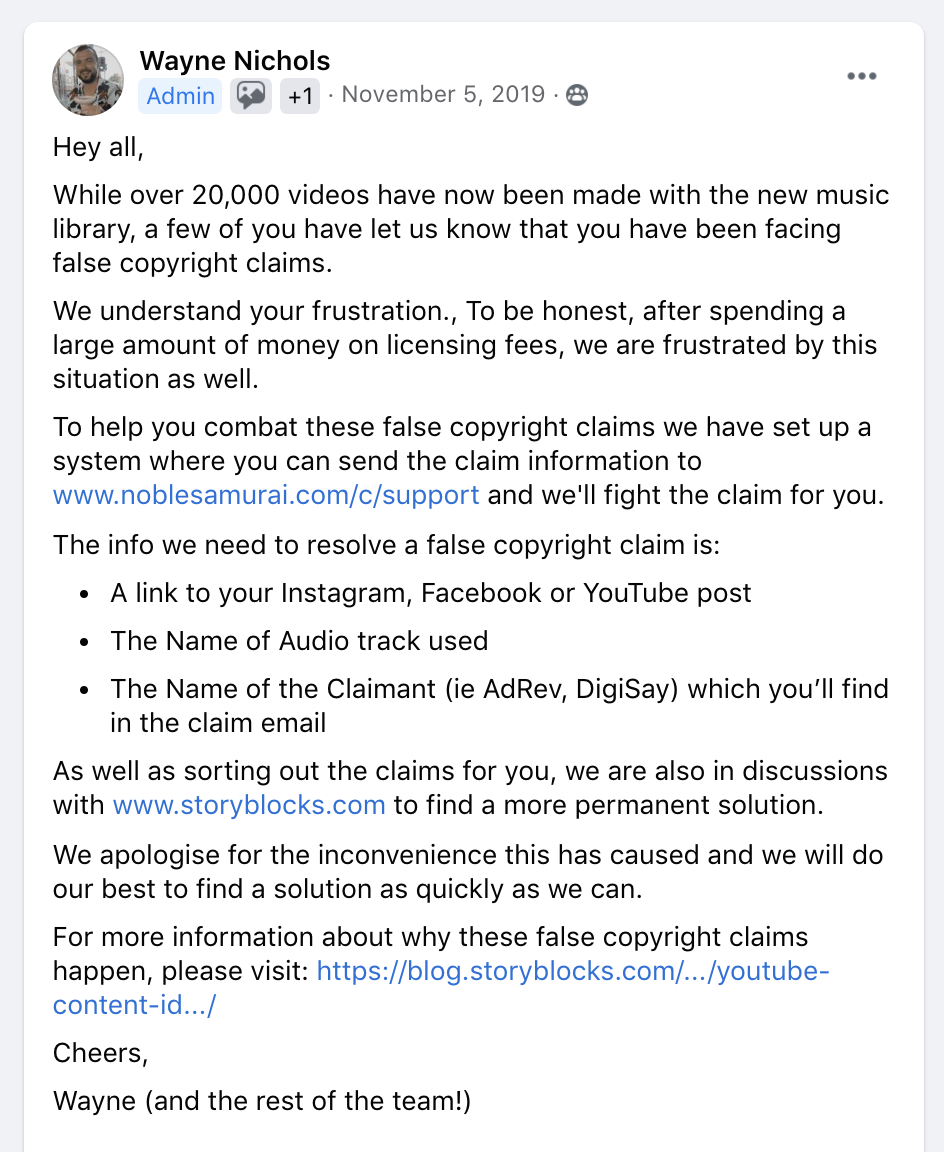
Image Credit: I Use Vidnami Facebook Group
Vidnami has paid for the rights for Vidnami users to use the images, videos, and music provided within the Vidnami platform.
Hence, why they are false claims.
Because they are false, Vidnami will actually help remove the fake claims for you.
So you do not have to do the work and because this is a frequent problem, I made this video to show you how to get this resolved.
How to Remove False Copyright Claims with Vidnami Step by Step Video
Be sure to read this entire post if you want to know:
- What a copyright claim looks like
- How to get the copyright claim removed from your youtube video
- How to get vidnami to resolve the claim for you step by step
- Why it is important to get the copyright claim removed
- An alternative place to get free music to use for your videos without these false claims
Vidnami is best suited for anyone looking for a way to create engaging videos with very minimal work. The built-in auto voice feature is great for anyone whose native language is not English.
Click here to see how this alternative also handles copyright issues for you, just like Vidnami did.
A Real-Life Fake Copyright Claim from Haawk for a 3rd Party
Here’s what the false copyright claim looks like.
Because yesterday, I posted a video from Vidnami that got a copyright claim immediately.
So when you’re in your YouTube Studio dashboard, you’ll see a copyright claim on the video that’s targeted.
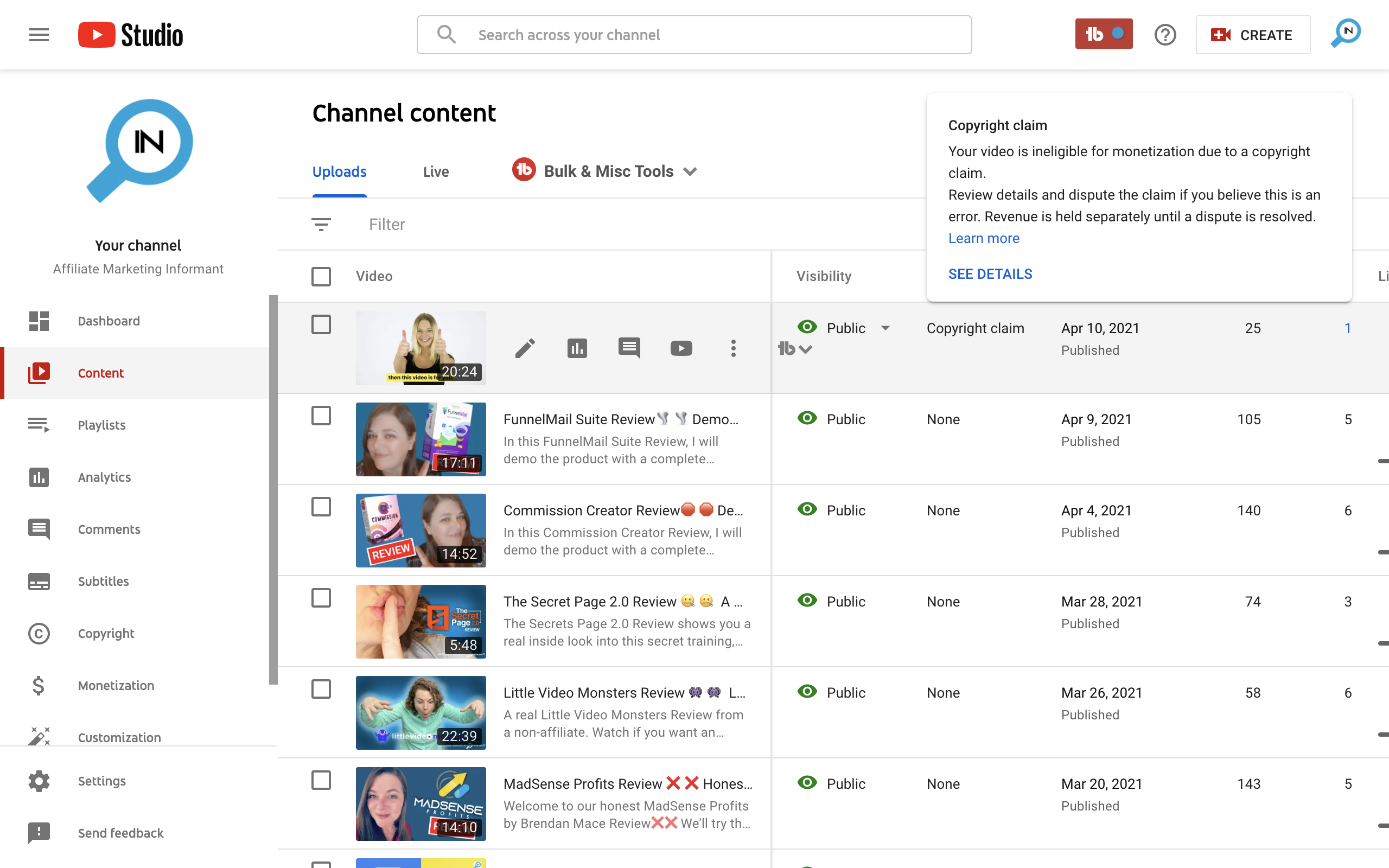
It will be under restrictions for the video that got the claim.
If you want more information about the claim, click on see details in this box.
Here it’s going to open up the video details and tell you more about the claim:
- where the claim is coming from
- who is making the claim
- what media is being claimed as copyrighted
For our real-life example, the company making the claim is called Haawk for a 3rd party on behalf of storyblocks.
This is because Vidnami actually uses a lot of media from Storyblocks.
But they have paid a contract to Storyblocks in order to use their media.
Why You Want to get Fake Copyright Claims Removed
And the reason you want to get this removed is because if you ever put ads on this particular video, you will not get the money from the ads.
The ad revenue will go to the copyright owner.
In our case, the music we used in the background was claimed as copyrighted.
So the one important thing to note is that a copyright claim does not affect your channel, meaning it doesn’t actually hurt your channel.
What hurts your channel is an actual copyright strike. We recently got a copyright strike and it was our fault. (Don’t the same mistake…)
So if this company came back and confirmed that they actually had the rights to the music and we used it illegally and wrongly, then they could actually put a copyright strike on our channel.
However, this is not a copyright strike. It is just a claim.
Haawk claims to be a rights management company where they actually keep a watch on content uploaded on the internet.
They supposedly specialize in flagging and finding when your content has been used illegally.
The problem with this company is that they actually are known for doing fake copyright claims.
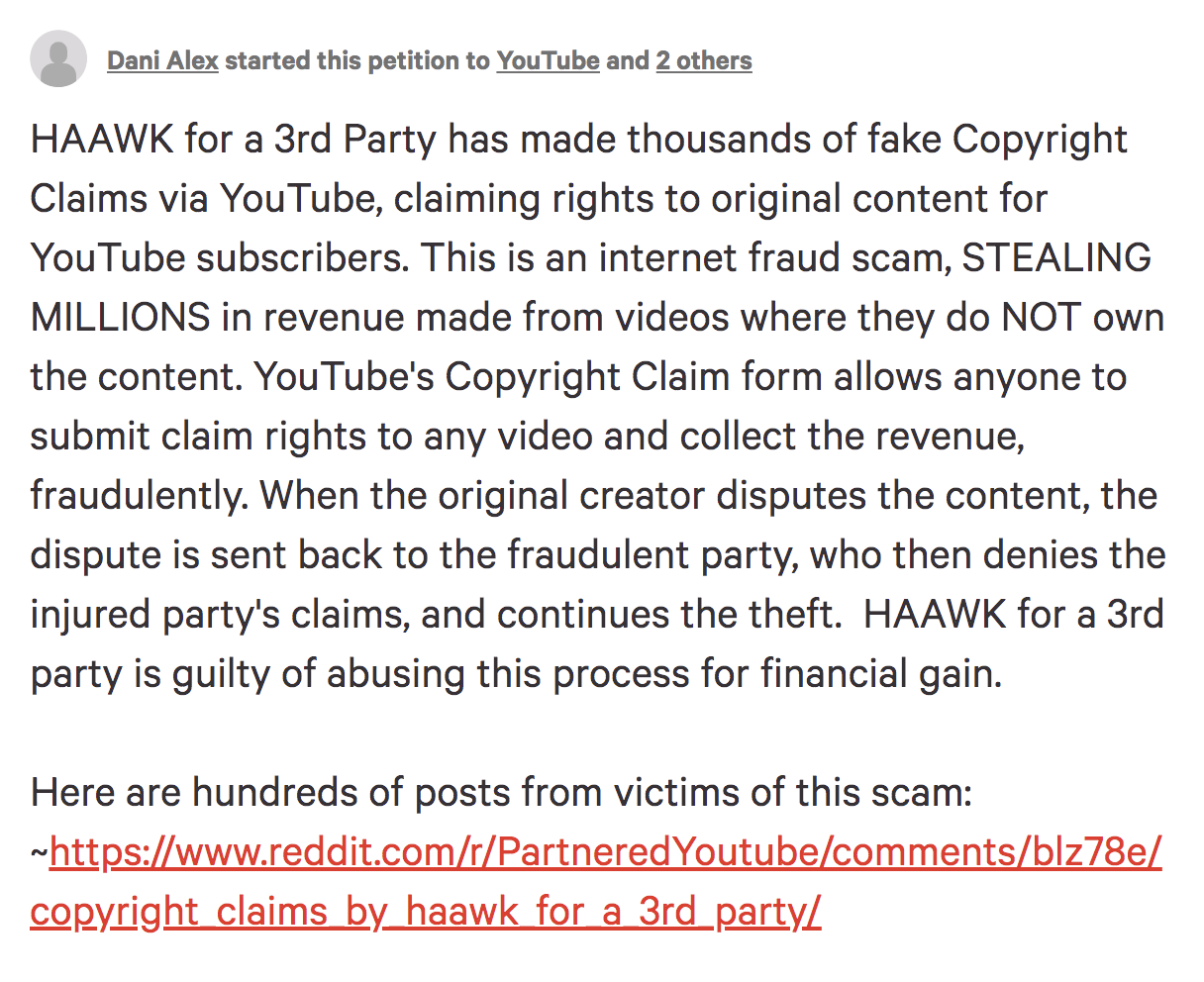
In other words, false copyright claims.
So if you get hit with a copyright claim by Haawk, know that you’re not alone.
And it’s not the first time, and it probably won’t be the last time.
They have a repeat history of actually making these false claims so much that there’s actually a petition to actually ban Haawk from making these false claims.
Haawk for a 3rd Party has made thousands of fake copyright claims via YouTube, claiming the right to original content by others.
This is an internet fraud, scam, stealing millions in revenue made from videos where they do not own the content. Youtube’S copyright claim form allows anyone to submit claim rights to any video and collect the revenue fraudulently.
change.org petition
If you keep reading, you’ll read that Haawk for a 3rd party is guilty of abusing this process for financial gain.
Now that we know it’s a false copyright claim, I’m going to walk you step by step on how:
- I get this resolved
- I get the copyright claim off of my video
- And off of my channel
Click here to see how this alternative also handles copyright issues for you, just like Vidnami did.
How to Get Vidnami to Dispute the Copyright Claim For you
Here are the step by step instructions to have Vidnami handle this for you:
- Submit a support ticket at: https://vidnami.com/c/support
- Provide these details:
- A link to your Instagram, Facebook or YouTube post
- The Name of Audio track used
- The Name of the Claimant which you’ll find in the claim email
- Vidnami Video ID with claimed media
Step 1:
Submit a support ticket at: https://vidnami.com/c/support
Step 2:
Step two is to provide these details in your request:
- a link to your post that got the copyright claim
- the name of the audio track used
- the name of the claimant who has made the claim
- the video ID or full video link to the video in your Vidnami account
An extra good step to take is to take a screenshot of your claim details in YouTube and attach it to your request.
Then hit submit.
Then you will receive a email notification that your support request has been received.
Now the team of Vidnami will actually handle the request for me.
How to Find Your Vidnami Video ID
This step is NOT referring to your YouTube video. It’s referring to your Vidnami video.
- Log in to Vidnami
- From your Vidnami dashboard, click on the video that got the copyright claim
- Grab the ID from the URL in your browser
- Or copy the full link and just provide that

This number is different for every video you have inside Vidnami.
When providing this to Vidnami support, you have two options:
- You can literally copy and paste this just the numbers set and put it into the support request
- or you can copy the entire url and paste it in there
Once the Vidnami Support team submits the dispute for the claim, you will receive an email notification in the next few days once the claim has been lifted.
When we submitted by our false copyright claim, we literally received a notification from YouTube in 24 hours.
This is what it looks like it’s saying that the copyright claim has been released on this video.
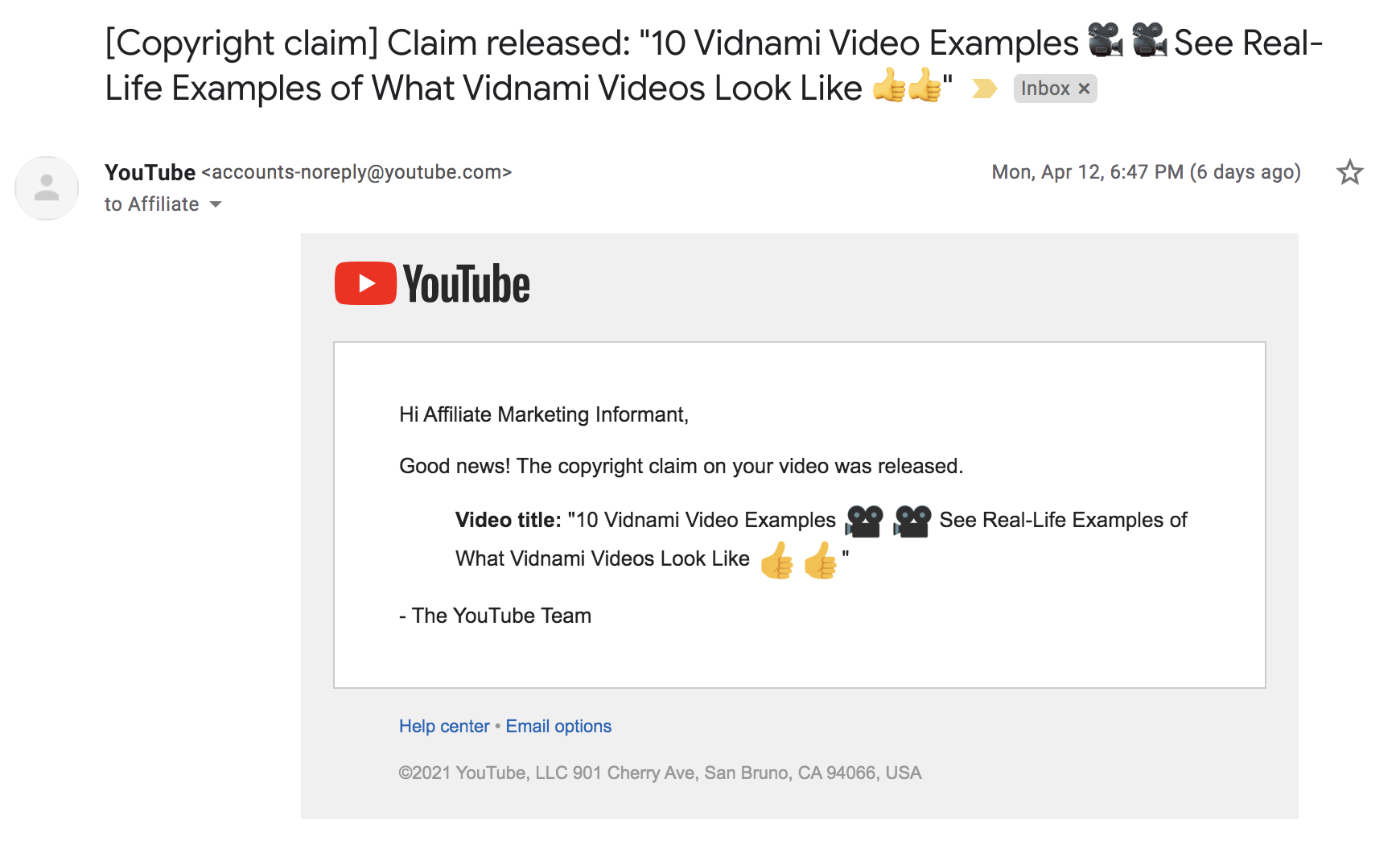
Now you know:
- What a copyright claim looks like
- How to get the copyright claimed removed from your youtube video
- How to get Vidnami to resolve the claim for you step by step
- And why it is important to get the copyright claim removed.
- Hint: If you want to make money from the ads get the copyright claim removed.
Free Music Alternative for Your Videos
Now, the only thing left to cover is to show you an alternative place to get free music to use for your videos without the false claims.
And that’s going to be the audio library found in your Youtube Studio dashboard for your channel.