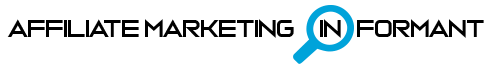The purpose of this affiliate marketing website design guide is to explain how to design websites for affiliate marketing. The design principles used here can be really be used for any website and any product promotion.
Web·site De·sign
a plan with a specific purpose or intention for your website.
Basic Website Structure
All websites on the internet have these basic structures:
- Hosting – A service that connects your website to the World Wide Web (www).
- Builder – A product or service used to actually create your website.
- Content – A mix of elements and information
- Homepage – The main page of your website. This is the page people land on when they type in your websitedomainname.com.
- Home – This is the same thing as your homepage. This a standard page name link that takes people to the main page of your website. You will typically see this page name called: Home.
- Pages – Basic content of a website. These are content pages that include basic information about your website. Standard pages for affiliate marketing websites are:
- Home
- About Us
- Contact Us
- Affiliate Disclosure
- Privacy Policy
- Blog Posts – Frequently published content to a website. These are content pages that are published more frequently to talk about relevant topics that your audience may be searching for.
- Site Navigation – The way people navigate to various information on your website. Navigations usually includes links to pages and recent blog posts.
- Menus – An element for site navigations. A menu contains links to specific pages and content on your website.
- Header – A standard website element for all websites. The header is located at the top of your website.
- Body – Another standard website element. The website body contains the actual content of your pages and blog posts.
- Sidebar – Another standard website element. The sidebar usually contains various links to content and specific call to actions for your website.
- Footer – A standard website element located at the bottom of your website.\Links – Another standard website element that takes people to various pages and blog posts on your website. Links are commonly used in site navigation menus, headers, sidebars, footers and pages and blog posts.
Blog
a regularly updated website or web page that is written in an informal or conversational style.
Blog post
diary-style text content entries posted on a blog or website.
Blog posts are typically displayed in reverse chronological order, so that the most recent post appears first, at the top of the web page.
Blog websites are very common for affiliate marketing websites. Blog posts make it easy to publish relevant content frequently that will appeal to your target group of people. Learn more with the affiliate marketing anatomy guide and how to start affiliate marketing.
Basic Website Design Elements
For website design, all websites have these basic design elements:
- Color Schemes – The color choices used throughout your website. Color schemes usually include 2 – 3 specific colors used specifically for your website design.
- Layout – The overall layout of how your website elements are placed throughout your site. Standard website layouts include a header, body content area, footer and an optional sidebar.
- Design template – Standard layouts used throughout your website. Using the similar designs help create consistency for website visitors. Consistency makes it easier for people to navigate throughout your site, and ultimately find what they are looking for.
- Logo – A visual design representation of your company or website name.
- Headlines – Large text that is strategically placed throughout your content to visually break up specific blocks of text. Headline text is always larger than the your standard body copy text.
- Sub headlines – Text that is smaller than your main headline text but still larger than standard body copy text.
- Body copy – Standard copy text that is used for the bulk of your readable content.
- Images – Visual photographs, designs, icons or elements that are used to break up the copy for easier reading. Images and visual content are used to emphasize your content in a visual way and capitalize on human’s senses of sight.
- Email Opt in – A mini form used to capture email addresses for people to opt in to receive emails from you.
- Left – The placement of an element to the left side of your website content.
- Right – The placement of an element to the right side of your website content.
- Center – The placement of an element within in the center of your website content.
Website User Experience
Us·er Ex·pe·ri·ence
the overall experience of a person using your website, especially in terms of how easy or pleasing it is to use.
In today’s digital world, user experience goes hand in hand with good website design. Combine good design and good flows for your website visitors to navigate throughout your site.
Good user experience simply means to make it easy for people to enjoy your website. Make it easy for them to get to one page to another. To one blog post to another that is related to what they are reading. Make it easy for them to find your solutions and purchase those solutions.
To create a good affiliate marketing website, you want to keep your website visitors in mind. You want to give them a good perception about you. And your website is that reflection of you. But user experience is not about you. It is about them, the people that visit your website.
Website Color Scheme Examples
A great place to get ideas for website color schemes is Adobe Kuler. This is a free tool provided by Adobe to get ideas on colors that go well together. And of course you can even create your own color combinations.
Ideally, you want to choose 2 – 3 colors to represent your brand, your logo and your website. You can obviously choose more colors however you do not want your website to be a circus. In most cases 🙂 Too much color stimulation can create a bad user experience.
Always start simple and build from there. Sometimes, you may never have a need to be anything other than simple with your design choices, color schemes and overall website layout.
Website Design Examples
The World Wide Web is not short on website designs. Every website you visit has a specific design tailored to it. As mentioned above, design contains multiple elements such as the colors they use, the design of the logo, the layout of their site, etc.
You can use the web to get ideas for your own website designs.
A great place to get website design ideas is from WordPress.org. WordPress refers to these designs as themes which are simply website templates you can use. These templates combine all of these design elements together that makes each website look unique.